When you can restore Android phone data?
If you do not have factory settings for your Android device. Then you can more easily get the data. But if you do this, then after the factory settings android data recovery is not possible. You can use the computer to restore some small files, such as contacts, photos, music, video. But you can not restore the installed application.
If you try to recover the data immediately after deleting the data. Then you have more chances to get it back. But if you need weeks or months, then you may not recover your files. So always make sure you recover it as early as possible.
Recover deleted files on Android phone
1.Download GT Data Recovery from google App store.
2.Open the app and select the type of file you want to delete.
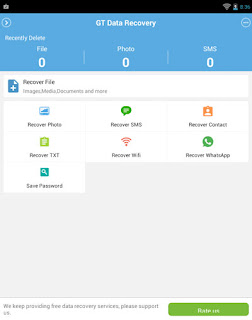
3.Now press Start new scan.
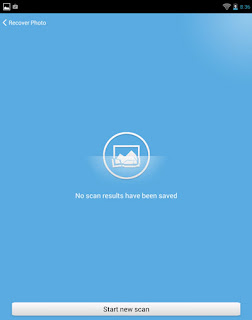
4.After scanning finish you will see multiple files just select those file you want to recover and click recover.
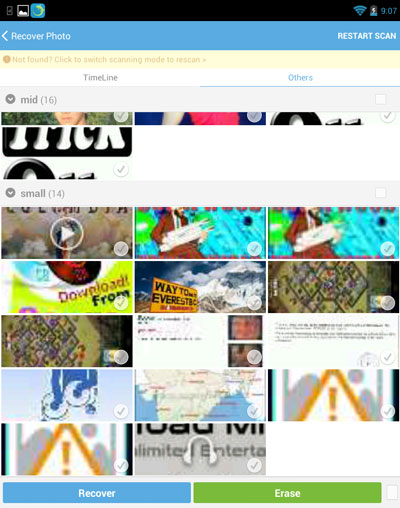
5.That will be it you will recover your file
No comments:
Post a Comment